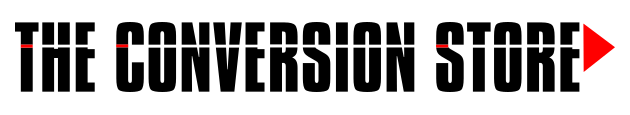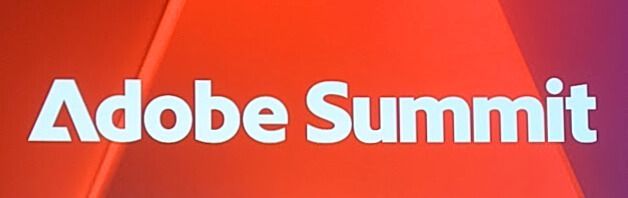The Digital Marketers Guide to Domain Names
With the February 2024 updates by Google and Yahoo for email deliverability, every email marketer is required to add a DMARC entry to their domain name. This article explains your Domain Name Servers in marketer-friendly terms to help with this adjustment.
Domain names are truly the root of your online brand identity and thus they’re very important to your digital marketing efforts. After all, who types 17.142.160.59 into their browser just to get to Apple’s website?
However, marketers often get lost in the technical terms when working with IT to do the initial setup for a new marketing technology tool like Marketo. Let’s dive into a quick overview of these terms to help you navigate the waters of your Domain Name Server (DNS Server, for short).
Why should Marketers care about domain names anyways?
Here are some important things that domain names run behind the scenes in your digital marketing:
- Search engines use them to determine reputation information to drive visitors to quality sites like yours
- They’re used for Email Deliverability for services like Gmail to check incoming messages and filter our spam or phishing emails. Marketing emails sent with your Gmail account are more likely to be filtered than with your domain name.
- They help you verify brand ownership. Many marketing services, tools, and websites use domain names to validate that you’re a legitimately represent a brand. LinkedIn Company Pages require an email with a branded domain, Google Search Console uses a TXT value in a domain to verify a new account.
- Consumers use your domain name to match brand ownership. If you want to create a brand extension or a line extension in your marketing program, a subdomain or a webpage on your existing domain tells a consumer about a new product before they’ve even seen it. For example, what product will you find on the URL, https://www.apple.com/watch/?
What are the typical domain name records that I need to know as a Digital Marketer?
CNAME Records for Subdomains or Branding Domains in Marketo
More commonly known as subdomain names. Set up a CNAME if you want a subdomain to point to a different location than your home page. Marketo uses CNAMES for all of the email links or landing pages created in the platform.
Examples: docs.Marketo.com points to Marketo's documentation library while blog.HubSpot.com points directly to HubSpot's marketing blog
MX Records for Mail Servers
This points to your corporate email server. Typically this is used by your employees to set up email clients like Microsoft Outlook or Mail in MacOS, but it’s also used for deliverability checks using SPF records.
Example: 68.178.213.203 is GoDaddy’s default MX record on new domains
TXT Records for Validation Entries
A text string up to 255 characters that provide custom information about your domain. Marketo uses these entries for SPF and DKIM deliverability values on new domains.
Note: a TXT entry on your DNS server is different than making a TXT text file in Notepad and then uploading it on your Web server.
Example: The SPF value for the above new default domain on GoDaddy would be: “v=spf1 mx ip4:68.178.213.203 include:mktomail.com ~all”
A Records for Domain Addresses
A stands for Address records. They point a Domain to a particular IP address for an online server like an e-commerce server or a database server that’s different than your web server. Usually these are set by your IT group so don’t worry about them unless you have a specific reason to do so
Example: Usually a DNS server will have an A record with the header @ which points to your web server
Why do I need to wait for my IT team to make these changes?
If you look at the article on setting up your domain name in Marketo, HubSpot, or other automation systems they usually recommend that you work with your IT team to update your domain name settings. Oftentimes, we hear marketers wonder “Can I just do this myself and not bother my IT team?” It’s very important that your IT team is involved in DNS changes for the following reasons:
- Domain names are used in many key systems across larger companies and IT can prevent incorrect or conflicting information that may shut down these systems
- IT is ultimately responsible for protecting the security on your domain, not just in the present but also with any future security issues as well.
- They usually own the domain name server anyways and you’ll need their password to log in and make the necessary changes
With some technical knowledge, Digital Marketers can better participate in these conversations with IT to help reduce the time to set up their domain names and expand the way they use the domain names they own to reach their audiences.
CONTACT US
Call Us
hello@ConversionStore.com
Mailing Address:
Conversion Store Inc.
52A Ervin St.
Belmont, NC 28012
USA
USEFUL LINKS
STAY INFORMED
All Rights Reserved | Conversion Store Llc.