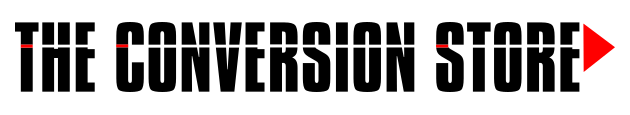Marketing Automation Sender Reputation Checker
Are your marketing emails actually reaching your target audience?
Check your Sender Reputation
Ensure your emails aren't blocked by Google and Yahoo's spam guidelines
Google and Yahoo are constantly updating their email authentication methods. Use this tool for a complimentary check that your domain name complies with the new rules to send from your Marketing Automation Platform before it's blacklisted.
How it Works
- Share the domain name you use to send promotional emails from your marketing automation platform.
- The Checker will analyze the public records on your DNS Server and compare it with the new Google / Yahoo spam rules.
- You'll receive an email within 48 hours with information if there are any areas of your domain servers that require a change to comply with the new rules.
Why is your sender reputation important?
In February 2024, both Google and Yahoo started to enforce a new series of requirements for email marketers. Firms that fail to comply with these new policies could find their domain names permanently barred from sending emails to these groups, regardless of whether they're from marketing tech or other email systems within your business.
Reason 1: Your customers can't buy what they can't see
With a bad sender reputation, any message you send will be blocked before your audience can ever see it. So they'll NEVER open your messages and they can't see the great things you offer!
Reason 2: Once you're blocked, it's difficult to repair your reputation
Building a good sender reputation takes time, painstakingly good attention to your email list hygiene, and the right technical structure. If you continue to send mass amounts of email without these areas, you'll be permanently blocked from email providers like Google and Yahoo.
Reason 3: Your clients with corporate emails will have even higher standards
Many corporate IT leaders use even tougher tools to protect their networks. Security applications like Baracuda Networks will actually scan your content, check your reputation, and check every link you BEFORE delivering your email messages.
Check your reputation BEFORE you send
It's already February 2024. The new rules are in place now. Which means every email campaign you send is being checked by Google and Yahoo. You could be blocked at any minute.
Checking all of the different configurations required to build a good sender reputation can be confusing. So we built this tool to help you analyze EVERYTHING involved in your sender reputation and answer the burning question in plain English; "Can I safely send email marketing messages from this domain name?"
What's included?
There are a great deal of questions and requirements that are necessary to build a strong sender reputation within your marketing automation platform. It can be confusing for marketers! After running this Sender Reputation Analyzer, you'll have tangible answers to the following questions:
Are your domain name servers configured correctly?
Both your Marketing and your Corporate Email servers require very specific, yet tailored DNS records to properly authenticate your messages to Google, Yahoo, and others. We'll review your configuration and update this for you.
Does your Preference Center meet the new requirements?
Your audience's email preferences are stored in an operational program in Marketo or a Preference feature in a list within ActiveCampaign. They're designed to help ensure your audiences' wishes around marketing communication are met. We'll review this to ensure it's compliant with the new Google / Yahoo deliverability policies.
Do your email templates meet unsubscribe compliance language?
Your emails need to have specific language and an option to unsubscribe with one click in the footer of your message. If you don't provide this option to your readers, you can expect to be blacklisted.
Are international recipients receiving your emails?
You might have great email deliverability in North America, but what about Europe? Or Asia? Sending email to Google users in South Africa (google.co.za) will be different than North America (google.com).
The Details on Sender Reputation
What happens if I don't comply?
Google and Yahoo can (and will) block all messages sent using your domain name, regardless of whether they're promotional or personal!
Who does this apply to?
Email deliverability is an issue for marketers in all businesses that send promotional messages.
How do I fix this?
Making sure you have the right marketing rules in place and your domain name is properly configured will help prevent you from being blacklisted.