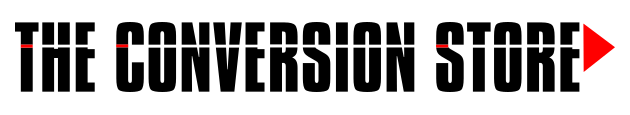10 Ways to Improve Your Database Quality in Marketo
One of the things all marketing departments have in common is the need for a reliable database to market to. A quality database ideally consists of useable leads, updated contact information, and an accurate understanding of the leads interest or engagement level. Regardless of if your company is new or old, maintaining a quality database is no simple task. In the January 2019 Manufacturing Virtual Marketo User Group (VMUG), Michael Tucker is joined by Elliott Lowe from RingLead to discuss ten tips you can use to improve your database quality.
Tip 1: Remove Leads with NO Email Address
The first tip Elliott discussed was removing leads with no email address associated with them. These leads are of little use in a Marketo instance since you are unable to market to them through email and nurture campaigns or track their activity on websites. Removing them, however, is only part of the process.
First you need to understand how they are getting into your system. One possible area is through manual list imports from live events. Scrubbing these lists of those with no email address can prevent these useless leads from being added during the import process. If a manual update to these lists is not possible, a filter can be added to the import program that does not allow any leads with a blank email address to be imported into the system. If lists are synced from forms or other program integrations, ensure an email address field is listed as a required field to be filled out by a lead.
Another possible source of these no email address leads is a sync from your CRM. Sometimes placeholder leads are created by your sales department, or they are added through other sources directly into your CRM. A filter placed on your sync from CRM to Marketo that does not sync any records with missing email addresses will prevent these leads from appearing in your Marketo database. Once this sync is in place, a smart campaign can be run to delete any pre-existing leads with no email address listed.
Tip 2: Pause Marketing to Invalid Email Addresses
Next, Elliott discusses how to handle invalid email addresses within your Marketo instance. Invalid emails can result from a number of reasons. Tip three will go into more detail about how to handle leads with incorrect addresses or potential spam bot emails. For this step, he discussed basic bounce awareness. Caution is urged when setting up programs to handle soft bounced emails and more detail is covered in tip six. When an email receives a category one hard bounce, or spam bounce, this does not necessarily mean a lead needs to be deleted from the system. In these cases, your sender reputation could be too low for a specific provider, and you are hitting spam filters. Pausing marketing efforts to these email addresses temporarily may be more beneficial to allow you time to improve your sender reputation. Hard bounces that are category two will automatically be set to “email invalid: true” and it is Elliott’s recommendation to not change or add additional filters or campaigns that would affect these default settings.
Tip 3: Use an Email Verification System
As referenced in tip two, invalid emails can come in different forms. This next tip covers how to handle emails that are incorrect or fake and created by spam bots. Using an email verification system such as RingLead, Informatica, Zero Bounce, or Kickbox, can confirm if an email is legit and therefore a viable lead. For leads already in your system, they can be run through one of these systems in batch format. The ideal method to prevent these emails from every entering your database, is to use one of these email verification tools at the form level with a webhook. If an email comes back as invalid, the record is never created and ensures quality leads are coming in instead of these junk spam leads.
Tip 4: Update Records of Leads No Longer at Company
The next database hygiene tip covers how to handle record updates when leads leave a company. When individuals leave a company, typically an automatic reply is setup through that contacts email account informing those of their departure. Included in this email is usually a replacement contact. This is all valuable information that could potentially be going to an unmonitored or “no-reply” type email. Bounce back services such as Lead Gnome or Unbounce can be used to search these returned emails for key words such as “no longer at company”. Using a Smart Campaign, these records can be updated in Marketo as “marketing suspend” or delete them from your database. In addition, if there is a replacement contact identified in the email, a new record can be created and connected to the company account.
Tip 5: Make a Plan for Unsubscribed Leads
Our next tip covers those who have unsubscribed from marketing communications. Individuals may choose to unsubscribe from your content for a variety of reasons. Perhaps they have already purchased what they intended to purchase or are simply no longer interested in the product or services you are offering. Your preference center setup will determine to what extent individuals are unsubscribing from your marketing communications (all communications or specific pieces of content) and why they are unsubscribing. The question now becomes how to handle those who have unsubscribed from all marketing efforts and what information does this provide.
Some individuals may resort to immediately deleting these individuals from Marketo and their CRM and moving on to their next piece of content or program. However, some unsubscribes could be customers who are unsubscribing from marketing materials but still need to receive operational type emails or sales specific emails if they are at the bottom portion of your sales funnel.
Before taking final actions such as deleting these records, determine the source of these unsubscribes. If there are specific campaigns that are resulting in higher numbers of unsubscribes than others, than take the opportunity to review the content within these campaigns. Is it a nurture program that individuals are incorrectly funneling into? Is the content old and outdated? Identifying these and other similar questions can help to refine content and communications and lead to higher engagement from your audience.
Your final step should be to identify what records will be deleted and from where. While all unsubscribes may need to be deleted from Marketo, some records, such as leads that have reached a Sales Qualified Lead or customer status may need to be kept in your CRM. Additionally, records with valid postal addresses may still be useful if your company also uses direct mailing marketing processes.
Tip 6: Suspend Leads with Multiple Spam Bounces
As mentioned in tip two, there are different types of bounces that your emails can receive. Tip six, also known as a bounce hammer or bounce house, deals with soft bounces. While a single soft bounce is no reason to delete a lead, multiple soft bounces over a significant period could indicate an ongoing issue with an email or even jeopardize your sender reputation with that domain.
To track these bounces, a smart campaign is established that tracks the number of soft bounces received. After a set threshold, the email is marked as marketing suspended for a specified number of days or weeks. After the suspension period has elapsed, the email is reset to zero and returned to active status. The process is then repeated. A separate campaign can be used to track how many times an email reaches a marketing suspend status. When this threshold is reached, the lead is marked as invalid and then purged from the system.
Tip 7: Clear Out Old, Unengaged Leads
As leads age, they typically become less engaged and the chances of them moving to sales decreases significantly. While occasionally, leads have been known to reengage with content and move to customer status, it is important to the quality of your database to monitor and clear out old and unengaged leads periodically.
There are different ways to determine engagement and age within your Marketo instance. If you have a shorter sales cycle, leads could be considered old after six months. Longer sales cycles may increase this aging to a couple of years. In addition to age, a leads engagement level can be identified through behavioral activities such as opens, clicks, and web visits. Tips eight and nine discuss additional steps to determine engagement when and identifying interesting moments that can be used to separate old, unengaged leads from old, engaged leads.
Tip 8: Program Resets for Behavioral Scores <0
One of the best ways to identify a leads engagement level is through scoring programs. Most programs include both a behavioral and a demographic or firmographic scoring model. For engagement, the behavioral program will provide some of your most valuable feedback. If your scoring program includes a degradation score - clicking on careers page or no activity for a set period - you could potentially have scores that are below 0. Without a reset or stopping point built into your scoring program, you could end up with leads that have large negative values. Should you have leads reengage with your content at some point in the future, their negative scores may be too degraded to reflect their interest and they in turn may never reach your internal sales department. To prevent this from happening, a campaign can be established that resets negative values to zero after they have reached an established threshold; for example, a time factor such as 6 months, or a score value of -15. This allows leads to reengage and their scores to accurately reflect their renewed interest in your product or services.
Tip 9: Track Page Visits for Leads
The second tip that covers interesting moments and engagement level of your lead’s centers around tracking page visits for your leads. One of the features in Marketo is a reset of web page visits every 90 days. Elliot recommends using a campaign that identifies these page visits every 89 days and tagging them as interesting moments within a leads account. This is useful when identifying the old and unengaged leads from tip seven. A lead could be old but still engaged in the material and not qualify for removal from your system in comparison to an old lead that hasn’t been to your website in six to nine months or more, depending on your age parameters.
Tip 10: Merge Duplicate Records
The final tip covered by Elliott discusses the handling of duplicate records in Marketo. No Marketo Instance is immune to these duplicate records, and it is strongly advised to merge these records on a regular basis. While Marketo does prevent same email duplicates from being created during form uploads, it is still possible for them to be created by other means such as a sync from your CRM or integration with another platform. When dealing with large quantities of these duplicates, services such as Marketo and RingLead can be purchased to identify and merge these unnecessary records. These services will not only help to identify records with duplicate email addresses but can also be used to identify duplicate records based on a list of criteria you identify, such as first name, last name, phone, and company, for example.
From removing useless leads, to handling bounces, to identifying engagement levels and finally to merging duplicates, these tips, when used together, can help to not only keep your database numbers down, but provide better quality leads to nurture and move through your marketing funnel. The final piece to the Manufacturing VMUG recommends performing a comprehensive audit of your Marketo Instance. This can be done internally or through a third party and provide a more detailed insight to your instance and how to improve engagement within Marketo. For more information about these tips provided by Elliott, watch the January 2019 Manufacturing VMUG below.
Subscribe to our Blog
Read the latest updates and insights about how to make the most of your marketing technology to meet your business and revenue goals.