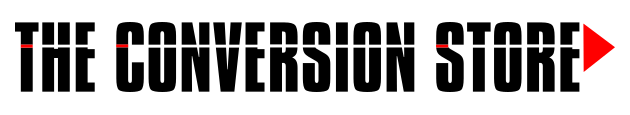How to connect Adobe Marketo Engage to over 4,000 MarTech apps
At last count the number of MarTech products tops 4,000 different applications and is steadily growing every year. As a marketer, how do you make use out of these different technologies to produce results in your campaigns?
Within Marketo, our platform has evolved over the past three years to take a spot as the nexus of these various cloud-based marketing services. From the beginning of Steve Lucas’ time as Marketo CEO he mentioned, “Our goal is not to build every application a marketer needs, but to facilitate a platform that can integrate any application the marketer needs through a robust API to 600 partners.” You can find a complete list of Marketo’s various LaunchPoint applications on its website at LaunchPoint.com.
Steps
Create an API User
If you’ve never created a LaunchPoint API connection in your Marketo instance, you’ll need to set up an API User. Within your Admin panel, click the Users and Roles section and the Invite New User button at the top of your screen. Run through the setup wizard like you’d normally create an account, but make sure to check the API Only checkbos on Step 2.
Create a LaunchPoint connection
In the LaunchPoint area of your Admin panel, create a New Service and choose Custom in the second Service drop down menu. You’ll be prompted to select the API User from Step 1, along with some arbitrary description names that help you identify the connection you’re creating.
Gather API Endpoint Security Details
The application that you’re connecting to Marketo almost always includes some documentation on how to configure your instance to work with their connection. If it doesn’t, reach out to their technical support team (not Marketo) since they have the best understanding of how they developed their API. There are too many variables to concisely describe of the vendors and their Marketo connectors in this article, but generally the table below shows what information is required and where you can find it in your instance.
The Anatomy of a LaunchPoint Connection
So what’s the secret recipe on just how to make a LaunchPoint connection with your Marketo instance anyway? It’s not really a secret but, generally speaking, when you set up an API connection to Marketo you’re completing the following steps:
- Setting up permissions for this application to access only specific areas of Marketo
- Creating a unique username and password (called a Client ID and Client Secret) for the application to request security clearance to Marketo in an ongoing basis
- Assigning an asset in Marketo (e.g. a List, a Custom Field, or a Form) to determine which People records will be used in the connection.
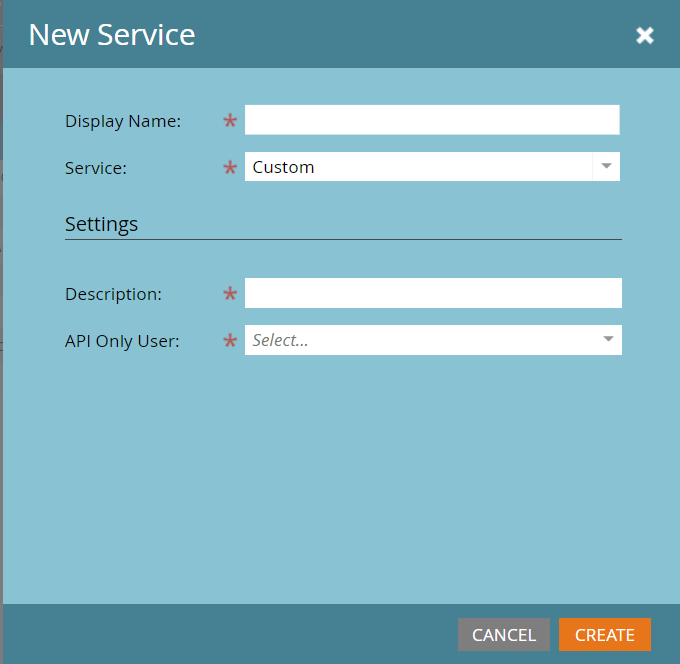
What you'll need to create a LaunchPoint connection
You'll need a specific level of Admin access to set up your own LaunchPoint connection. It's not just the Admin panel, but also access to Web Services, Users, and Role Permissions to set up the details for your new connection.
Here's a handy checklist of items that you should review before setting up your LaunchPoint app:
1 Marketo Admin User Account including access to:
- Users and Role Permissions
- LaunchPoint Services
- Web Services
- Workspaces and Partitions management (if applicable)
- Marketing Activities
- 1 Marketo API User Account
What can you do with a LaunchPoint Connection?
A LaunchPoint connection opens up a new series of functionality outside of the regular Marketo platform. Here are just a few tasks that you can complete:
- Perform math or Excel-like functions on a field using Zapier
- Export to a SQL Server on Microsoft Azure or an on-premise database (for firms with strict data governance policies)
- Engage website visitors and gather information interactively using interactive platforms like Drift
- Gather new leads through Content Syndication partners like Integrate
- Gauge customer satisfaction and retention using survey tools like Survicate
There are many, many other tools that enhance your Marketo instance and your customers experience with your brand. I look forward to hearing about the connections you create!
UPDATE: Migration to Adobe Exchange
After Adobe acquired Marketo in 2018, they have steadily proceeded to fold the marketing automation software into their Experience Cloud network. Marketo's product features have been largely redesigned to focus on cross-selling Adobe Exchange applications to marketing teams, but it does still have the ability to create non-Adobe integrations through the Adobe Exchange network, which includes LaunchPoint applications.
Subscribe to our Blog
Read the latest updates and insights about how to make the most of your marketing technology to meet your business and revenue goals.