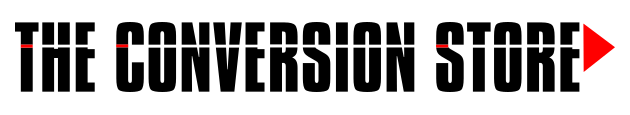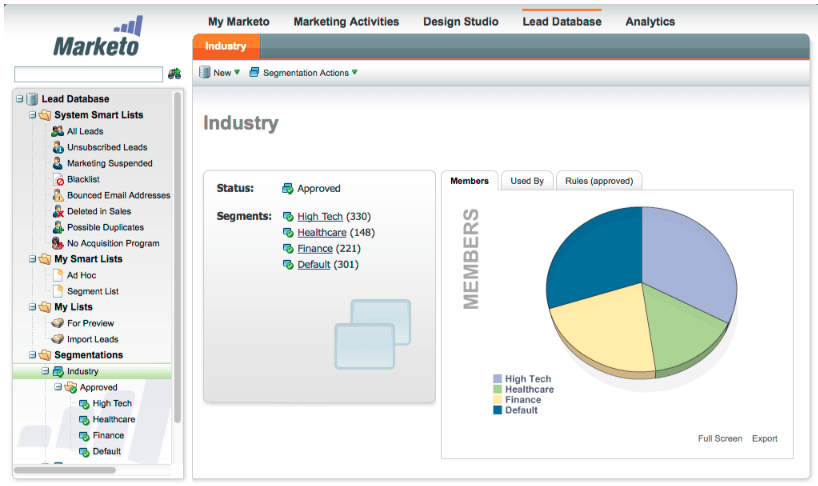Reach Audiences with Segmentations in 3 Easy Steps
Throwback Thursday: Marketo Segmentations releases on Jan 2012
I’ve seen so many conversations on Segmentations and Dynamic Content in the Marketo User Groups this month that it makes a perfect piece to discuss for Throwback Thursday this week. I’ve had conversations with new users who think of segmentations in terms of marketing theory and not a product feature. Can you believe it was January 2012 when this feature first launched in the Marketo universe?
How to create Segmentations in your Marketo instance
If you’re not familiar with Marketo Segmentations, here’s how they work:
- You identify a key dimension of your Marketo database that you’d like to communicate with. This can be a number of factors that should be based on your target audience persona such as Industry, Employee Size, or Geography, or Job Function.
- At the bottom of your Database section of Marketo, right click on the Segmentation folder and select New Segmentation. Then build out the criteria from step 1 into each segment, in a similar way to creating the Filters in a Smart List or a Smart Campaign.
- Once you approve the draft Segmentation, Marketo will go through all of your Person records and sort them into the appropriate Segments. When you build new creative assets for each of your Emails, Landing Pages, or Snippets you’ll now have an opportunity to change any of your content blocks into Dynamic Content using these new Segments.
The interface has changed quite a bit since then - and it's scheduled to change again in the next 12 months. For those of us who weren't on the platform back in 2013, here's what it originally looked like back then:
Subscribe to our Blog
Read the latest updates and insights about how to make the most of your marketing technology to meet your business and revenue goals.