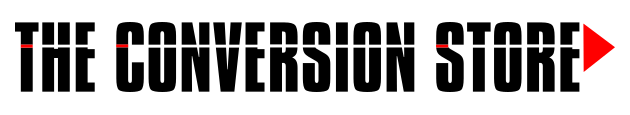Marketo Minutes: Running Live Events with the Marketo Tablet App
Important Note:
As of October 2023, Adobe will be retiring the Marketo Mobile Check In app. Throughout 2024, Adobe migrated all Marketo instances to its Adobe ID login system, which prevents the legacy app from functioning with the current system. There is a workaround to develop a landing page and push updates to an Event Program via the REST API, however, Adobe does not offer support for this solution. For more information view the Marketing Nation announcement.
Right now, this process is still a very manual process in which leads are checked in on a paper list. These lists are then added to a spreadsheet after the event ends and manually updated to the Adobe Marketo Program so your after-event follow-up communications can be triggered. Due to budget constraints, using a third-party event platform is not possible at this time. Is there a way to automate this process without additional costs? Using a mobile check in app, like the one Adobe Marketo Engage offers for tablets, may be just the answer. Join us in this week’s Marketo Minutes episode with Michael Tucker who will demonstrate this under-utilized feature available through all Adobe Marketo Engage Instances.

Using this manual process of checking in individuals from a list and converting the list to a spreadsheet causes delays in communication. Follow-up emails such as "Thank You for Attending" or even "Welcome to the Event" can only be triggered after the list is manually uploaded into the system. In addition to the time it takes to complete this process, there is also an increased risk of errors in the data that is manually being updated. By using a mobile check-in feature, a leads status can be updated from registered to attended in real time and additional communication can be sent out including event announcements or deals for attending. Individuals attending without pre-registering for the event can sign-up through the Mobile Check-In app. These leads are then synced with Adobe Marketo Engage and added to the appropriate Nurture Campaigns and marketing communications.
Watch the full Marketo Minutes episode below for more information on how to use check-in apps with Marketo and to see this process in action.
Subscribe to our Blog
Read the latest updates and insights about how to make the most of your marketing technology to meet your business and revenue goals.